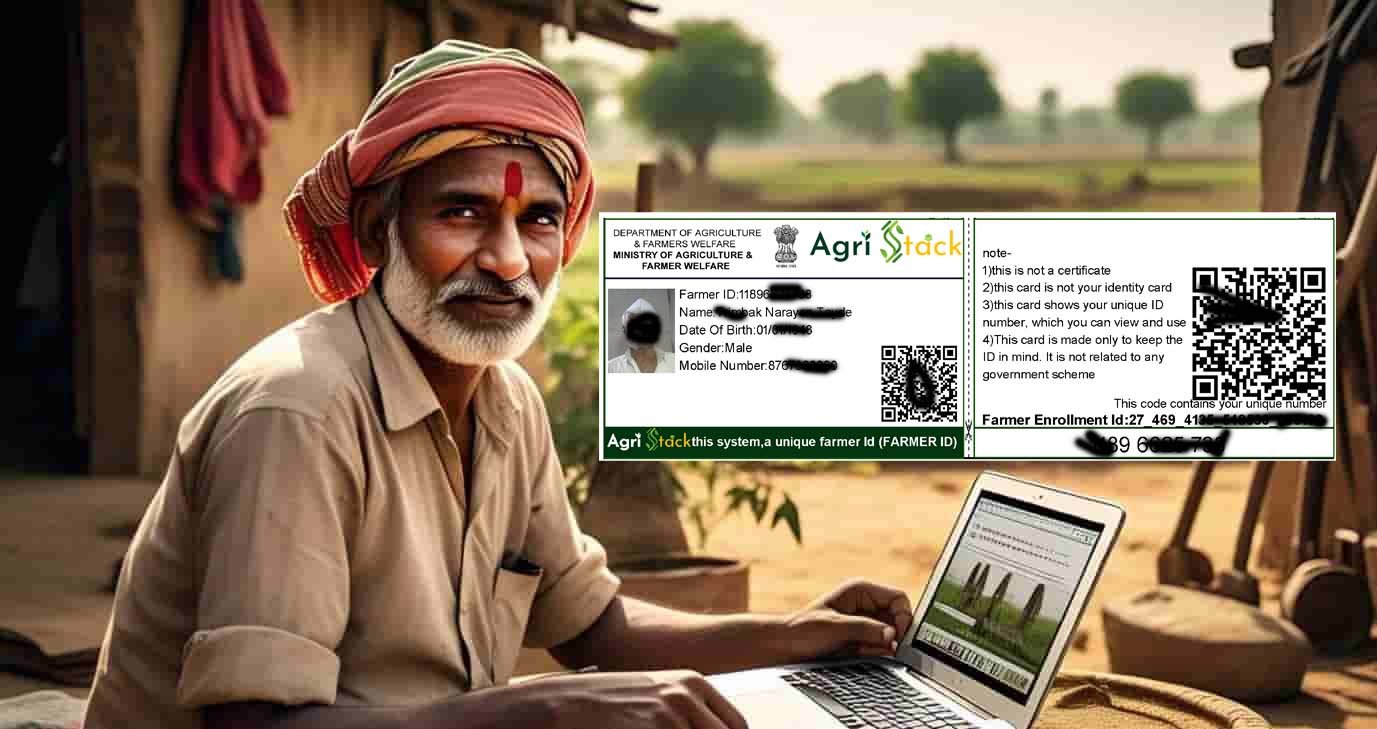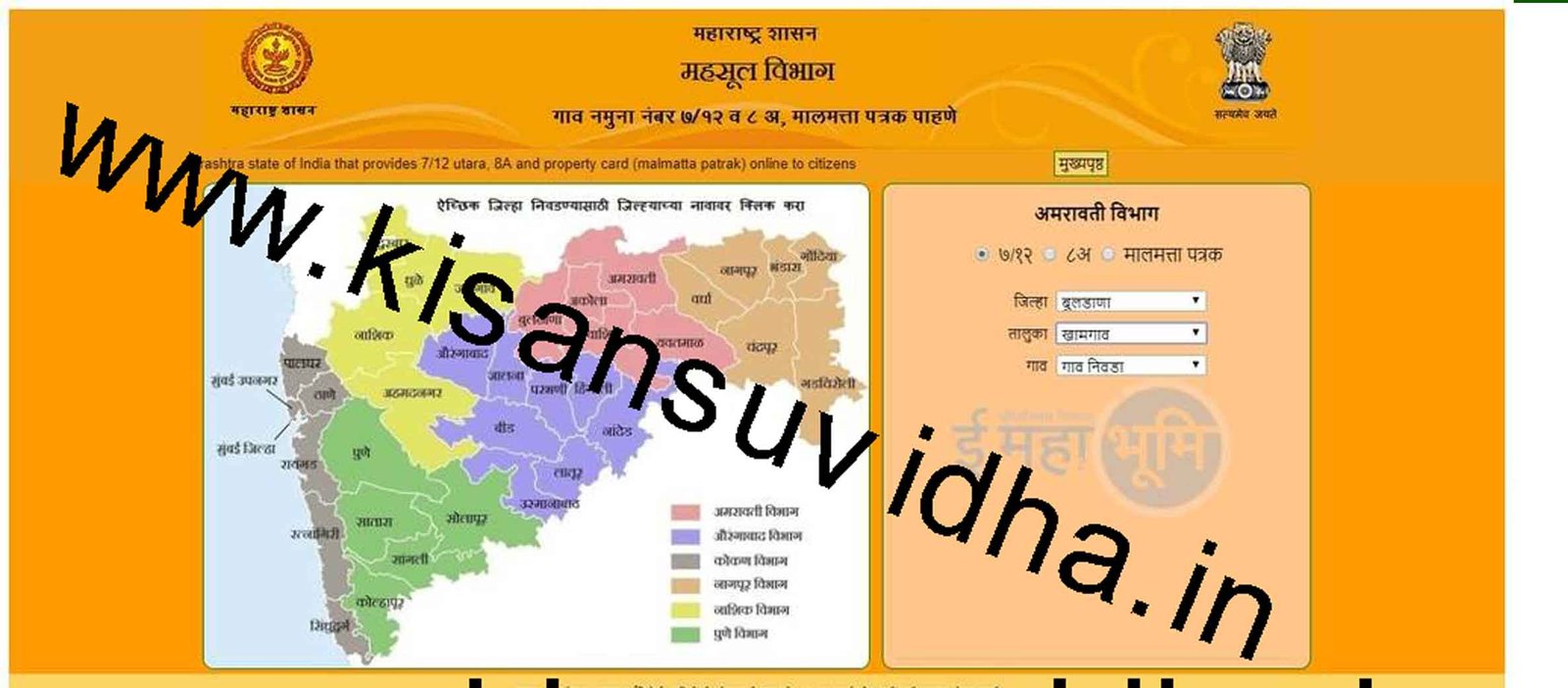फार्मर आयडी register हि सुविधा मोफत आहे कोणत्याही सेतू केंद्र चालकाला पैसे देऊ नःये
Why is the Farmer ID Important?
| Feature | How It Helps Farmers |
|---|---|
| Access to PM-KISAN Payments | Ensures eligibility for ₹6,000 annual financial aid. |
| Apply for Kisan Credit Card (KCC) | Helps farmers get loans at low-interest rates. |
| Crop Insurance & Subsidies | Required for PM Fasal Bima Yojana (PMFBY) and other schemes. |
| Direct Benefit Transfer (DBT) | Ensures government subsidies reach farmers directly. |
| Land Record Verification | Links your Khasra-Khatauni land records with your ID. |
Without a Farmer ID, you may miss out on government benefits, subsidies, and financial aid.
How to Check Your Farmer ID Online (Step-by-Step Guide)
Step 1: Visit the AgriStack Farmer Registration Portal
Each state has its own Farmer Registration Portal under AgriStack. Below are the official links:
| State | Farmer ID Check Portal |
|---|---|
| National Portal | AgriStack.gov.in |
| Uttar Pradesh | upfr.agristack.gov.in |
| Madhya Pradesh | mpfr.agristack.gov.in |
| Rajasthan | rjfr.agristack.gov.in |
| Chhattisgarh | cgfr.agristack.gov.in |
| Bihar | bifr.agristack.gov.in |
Make sure you visit the correct portal for your state.
See also CSC Kisan Farmer Registry: How to Apply for Kisan Card and AgriStack in UP
Step 2: Click on “Check Farmer ID / Track Status”
- On the homepage, look for the “Farmer ID Search” or “Track Registration Status” option.
- Click on it to proceed.
Step 3: Enter Your Aadhaar or Mobile Number
- You will need to enter one of the following details:
Aadhaar Number (Preferred)
Mobile Number (Registered with AgriStack)
Application/Registration Number (If available)
Tip: Make sure your mobile number is linked with Aadhaar for easy verification.
Step 4: Complete OTP Verification
- After entering your details, click “Get OTP”.
- You will receive an OTP (One-Time Password) on your registered mobile number.
- Enter the OTP and click “Submit”.
If you don’t receive an OTP, wait for 5 minutes and try again.
Step 5: View & Download Your Farmer ID
- Once verified, your Farmer ID and registration details will be displayed on the screen.
- You can also download the Farmer ID PDF for future use.
Keep your Farmer ID safe, as it will be needed for PM-KISAN, KCC, and other schemes